One of the most frequent questions we receive from our clients is “How can I find more affiliates for my program?”.
Our new feature can help you with exactly this common conundrum. Converting your clients to affiliates is now easier than ever thanks to our new popup at checkout.
To set it up, go to Settings > “Popup at checkout” and click “Setup”. We have provided you with various options to customize both the text and appearance of the popup, so you can make it suit your needs and match the color scheme of your store.
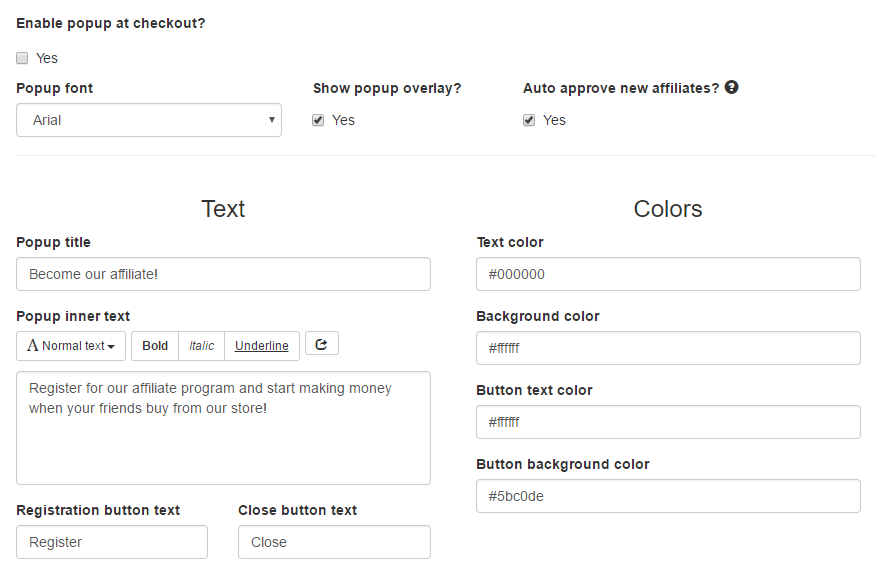
After you are happy with the settings, just click “Save changes and generate code”, grab the code and add it to your “Thank you” page (you will see instructions just below the code on how to do this depending on the e-commerce framework\service you are using).
Here is an example of what your customers will see after checkout:
Clicking the “Register” button will take them to a registration page where they can enter their information and join your program. All accounts created from the popup will have a temporary status and will not be counted towards your plan’s limit. Only after these affiliates start generating visits and orders (at least 2 orders or at least 5 visits) will their accounts become ordinary affiliate accounts.
We hope you find this new feature useful and would love to hear your feedback. Tell us what you think in the comments bellow or send us an email via our contact form!

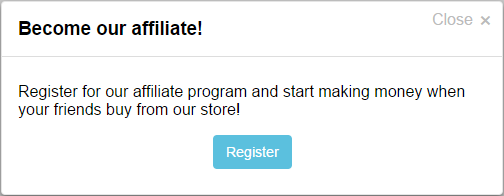
One thought on “New Feature: Popup at Checkout”