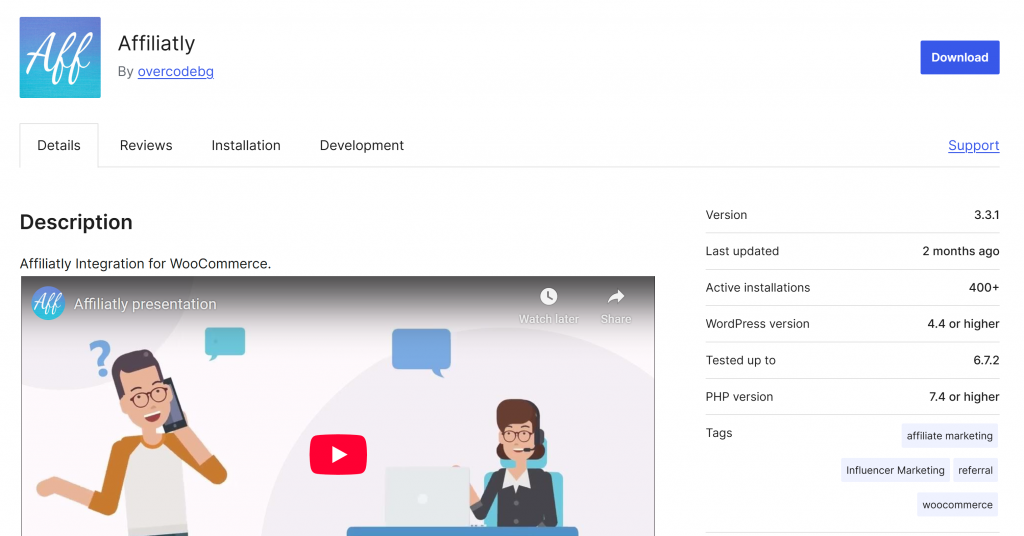We’re arriving to the half of the year and during this time we’ve worked really hard on developing more features and improvements to continue aiding you in your journey to get your sales to the next level.
Here we bring you the highlights of our accomplishments made during this time:
1. Post checkout Invitation has been released!
Over our many years of experience we’ve seen that the biggest challenge of our customers had to get their affiliate marketing program become successful has been recruiting affiliates.
From now on, when a customer has evaluated your store, chooses your brand and makes a purchase, right at the “thank you” page they can get an invitation to become an affiliate. They will have the option to use their experience to spread the word, tell the world why they see value of your brand and make money through referrals.
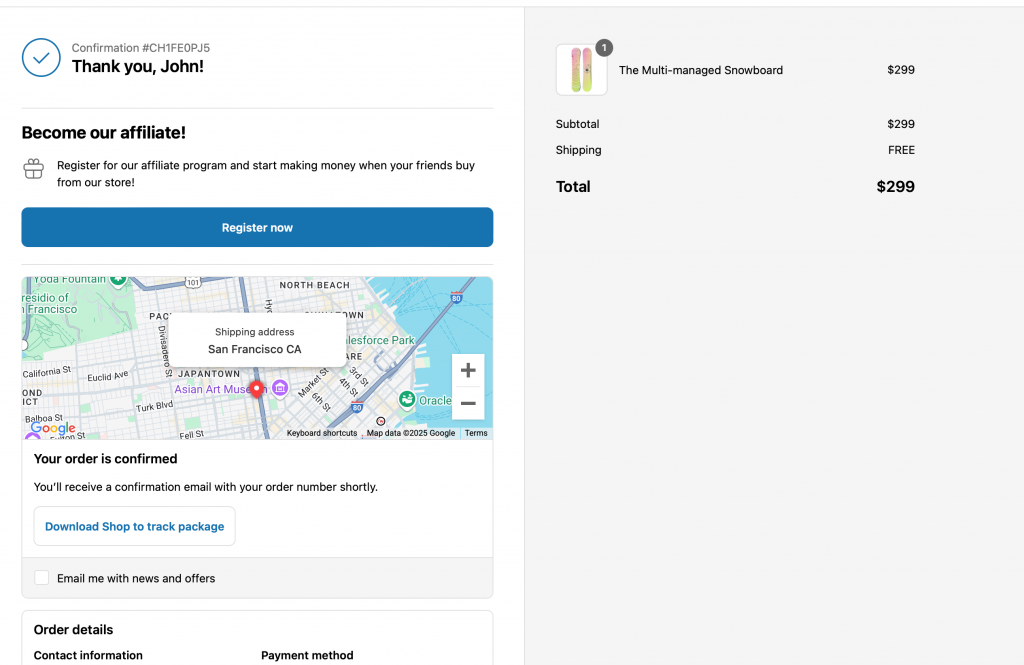
This is a very powerful feature because after you and your close ones, the people that could make the most impactful and exciting knowledge of your brad are your customers. Specially the recurrent ones! So they are the perfect candidates to become your brand ambassadors. This has been the key of the success of many of the biggest affiliate marketing programs.
To configure this feature, you can just use the quick search bar we built for you. If you type “Checkout” and click on it, you will enter to the feature’s settings directly.

You can also navigate to these settings by going from your Dashboard -> Settings -> General -> Post Checkout Invitation
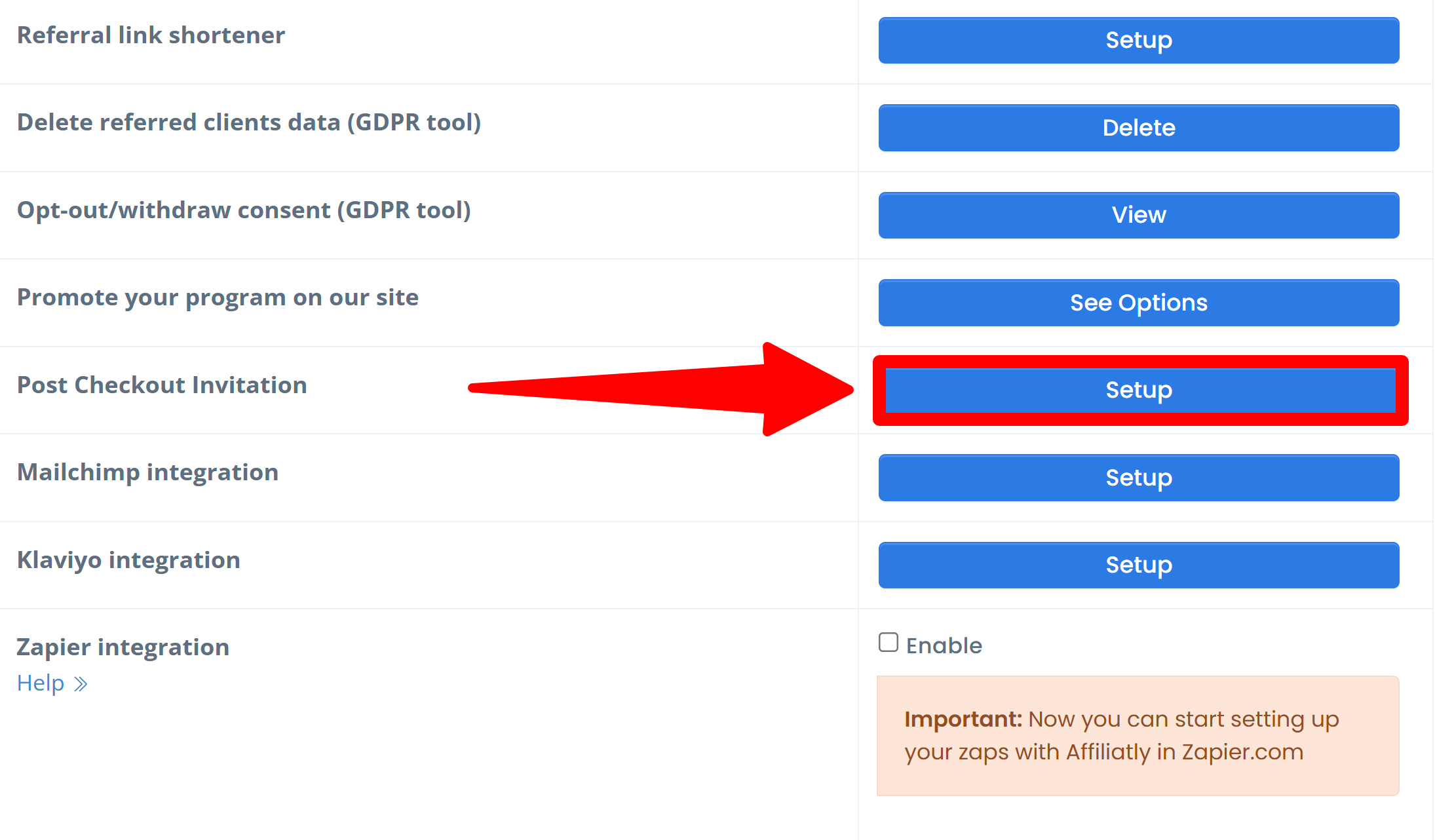
We prepared a full guide for this process on Shopify as part of our documentation and a wonderful video tutorial. Please check it out and subscribe for more!
2. WooCommerce integration plugin is now added in WordPress plugins directory
Our WooCommerce plugin is now finally listed to comfortably access it and spread the word to the many users in the WordPress ecosystem that could benefit from having us as an ally to boost their sales with our full set of features.
The listing is here and as it’s new, we will be very happy to receive the support of our WooCommerce users to fill it up with 5 star reviews.
3. WooCommerce users can use links that auto apply the discount code of the affiliate
This time we are glad to bring to our WooCommerce users one of our most popular features: discount links.
With this feature you can allow your affiliates to share a special link that wen visited, will automatically apply a discount code to the cart of the referred visitor.
This enhances the visitor’s experience by making easier their purchase through getting rid of the step to apply the discount code and when they get to their shopping cart and see the discounted prices you’ll have the odds to have a sale on your favor.
This can be enabled by the the admins in the Coupon code settings page at Settings -> Tracking -> Coupons
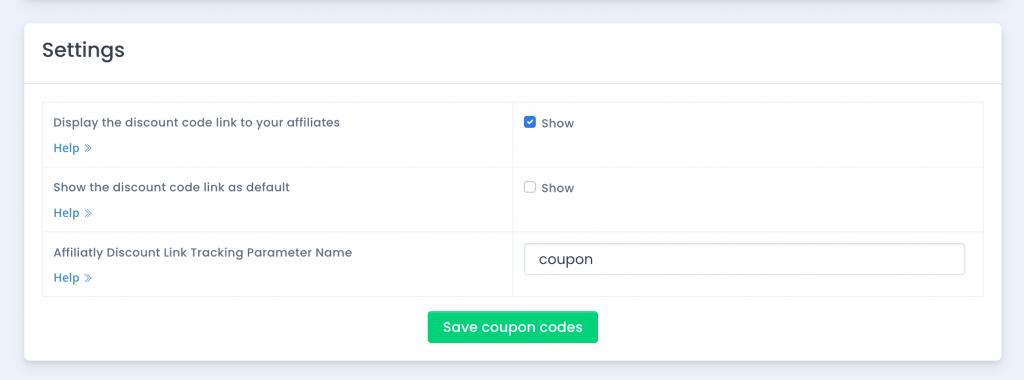
To use this functionality it is required that you have installed the latest version of our WordPress plugin to that’s another reason to go to our plugin page right here.
4. Reworked the filter row in page Orders to include search by customer name
To enjoy this feature you need to go to Settings -> General and click on the checkboxes for “Save customer info” and “Save product info”. Then save the configuration.
Privacy Note: the SKU and customer information will be available only for the orders tracked after the admin has enabled the features for saving that info in our DB.
The filter row options in page Orders has new additions! On the top left the dropdown with options for searching field now has the option for “Client Name or Email” and “SKU Code” providing you more flexibility when reviewing your orders.
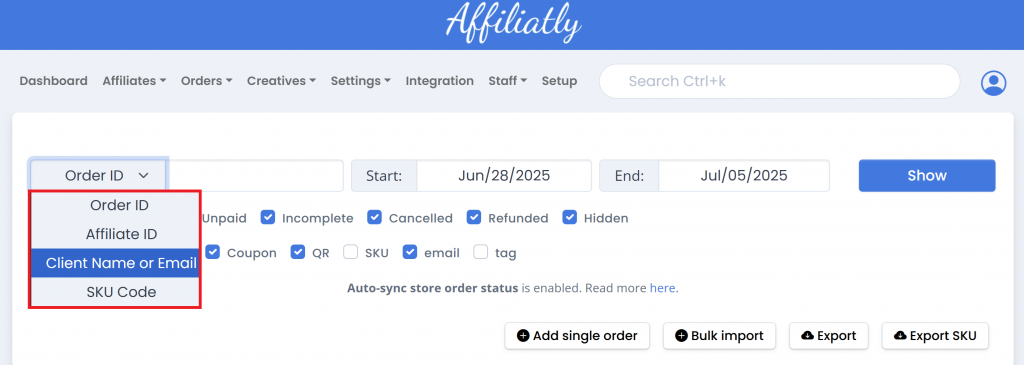
5. In-app quick search can now search by customer name/email
Just like the previous feature, to enjoy this feature you need to go to Settings -> General and click on the checkboxes for “Save customer info” and “Save product info”. Then save the configuration.
Privacy Note: the SKU and customer information will be available only for the orders tracked after the admin has enabled the features for saving that info in our DB.
After that, when you click on the quick search you will see two new tags “customer” and “SKU“. After inserting relevant information the quick search will show you the corresponding customer or SKU and if you click on it it will send you to see the detailed information.
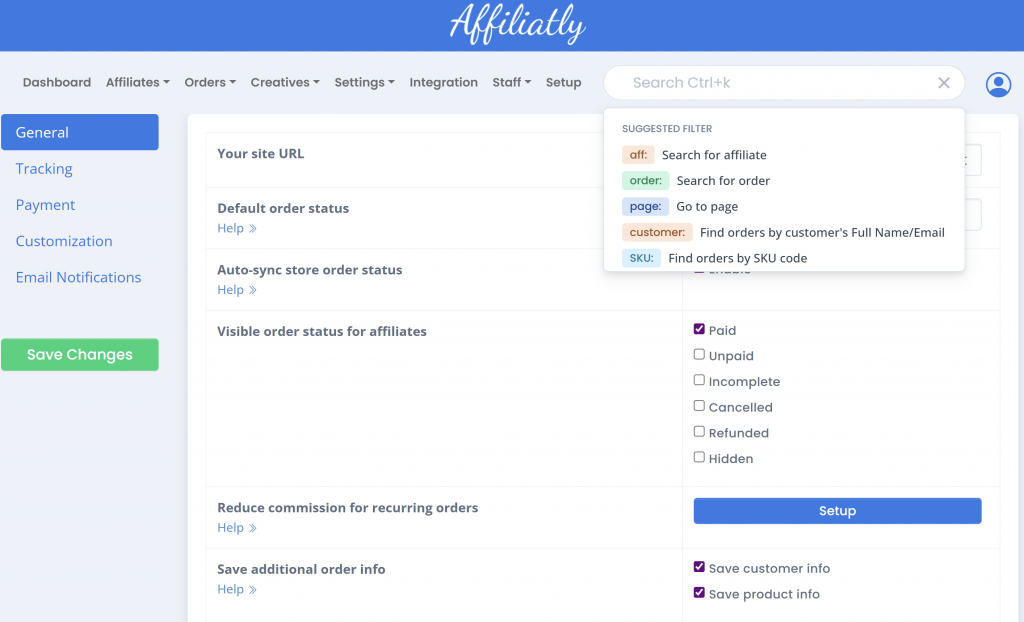
6. Allowed/Disabled SKU table can be shown to affiliate’s Info pages
If you as an admin mange a list of allowed or disabled SKUs for your program, now you can choose if you want to show a table with those allowed/disabled SKU codes to the affiliates. This will help you provide better the information about what products they should focus on avoiding possible misunderstandings.
You can go set this up at Settings -> Tracking ->SKU Settings
Here is the setting in the admin panel:
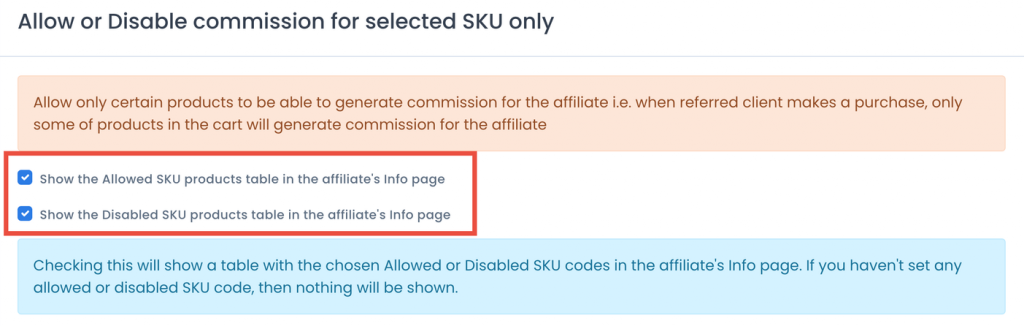
The tables will be shown in the Info page of the affiliate like this example:
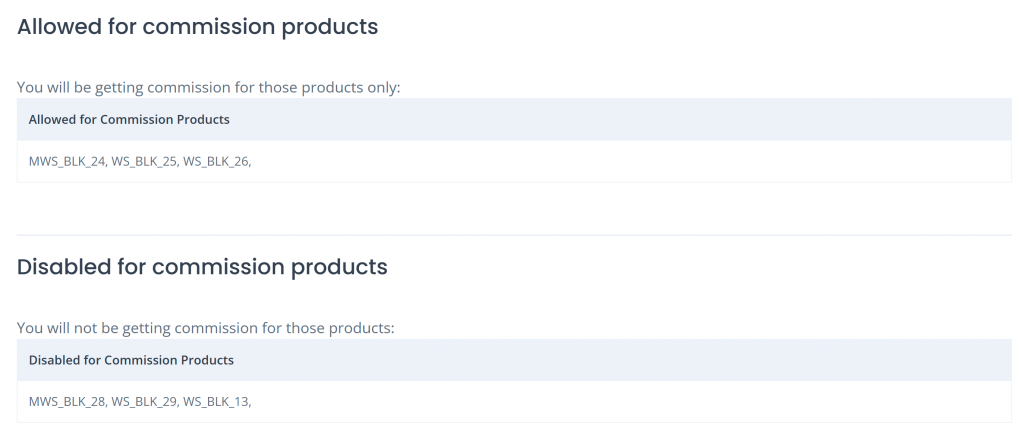
7. Added icon for auto the discount link in the affiliate details window
Details are important and we just wanted to add this as a quality of life detail for you.
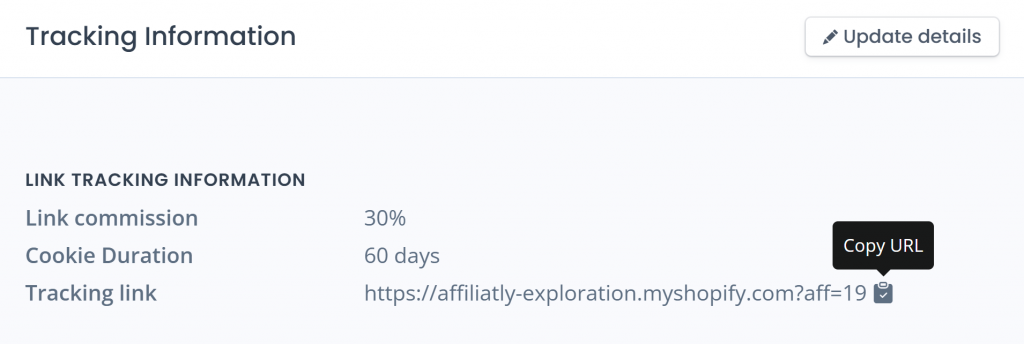
8. Changed Klaviyo API integration version ( it is now supports revision 2025-01-15 / API v2 )
In order to be compliant and have an active integration with the external services we support we constantly need to update our integration to the recent updates of their API. In this case, we updated our service to support the API revision 2025-01-15
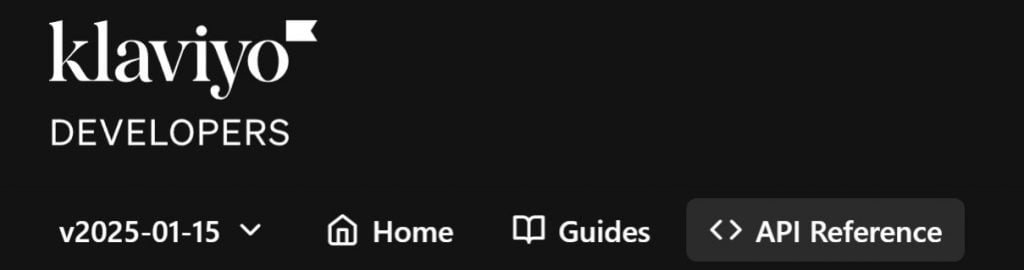
If you are enjoying these updates and find them helpful please let us know. We’ll be happy to hear about your satisfaction and any other awesome idea to make you feel more and more comfortable to enjoy our system.
And never forget: if in any case you need help with Affiliatly our wonderful support team is waiting to read your message.
Thank you!