Hi all,
we are very happy to announce that now you can create different accounts for your staff in Affiliatly.
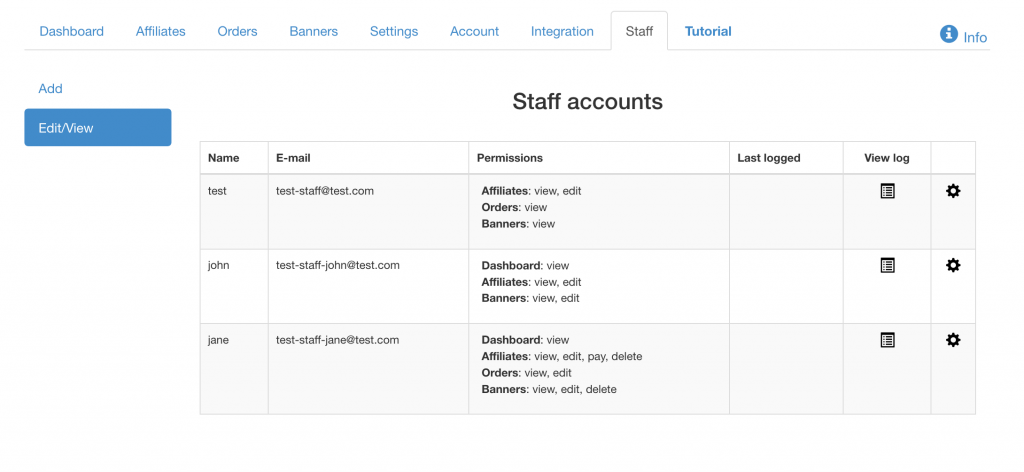
You can do that from page “Staff” (from your main navigation menu in Affiliatly), on that page you can add new account, edit created one and check the log with the changes which that staff account made (only if they have the right permissions to do so).
For each account you can set different permissions i.e.
- Dashboard – The staff member can see your affiliate program dashboard and the referred visits and orders totals.
- Affiliates – The staff member can view/modify/delete and/or pay your affiliates.
- Orders – The staff member can read/modify (and add) the orders tracked in Affiliatly.
- Banners – The staff member can view/modify/upload banners
Your staff members can login from your affiliate program login page only (they won’t be able to do it from the global login form).
Note: that you can not use the email of one of your affiliates as a staff account’s email, the emails must be unique.

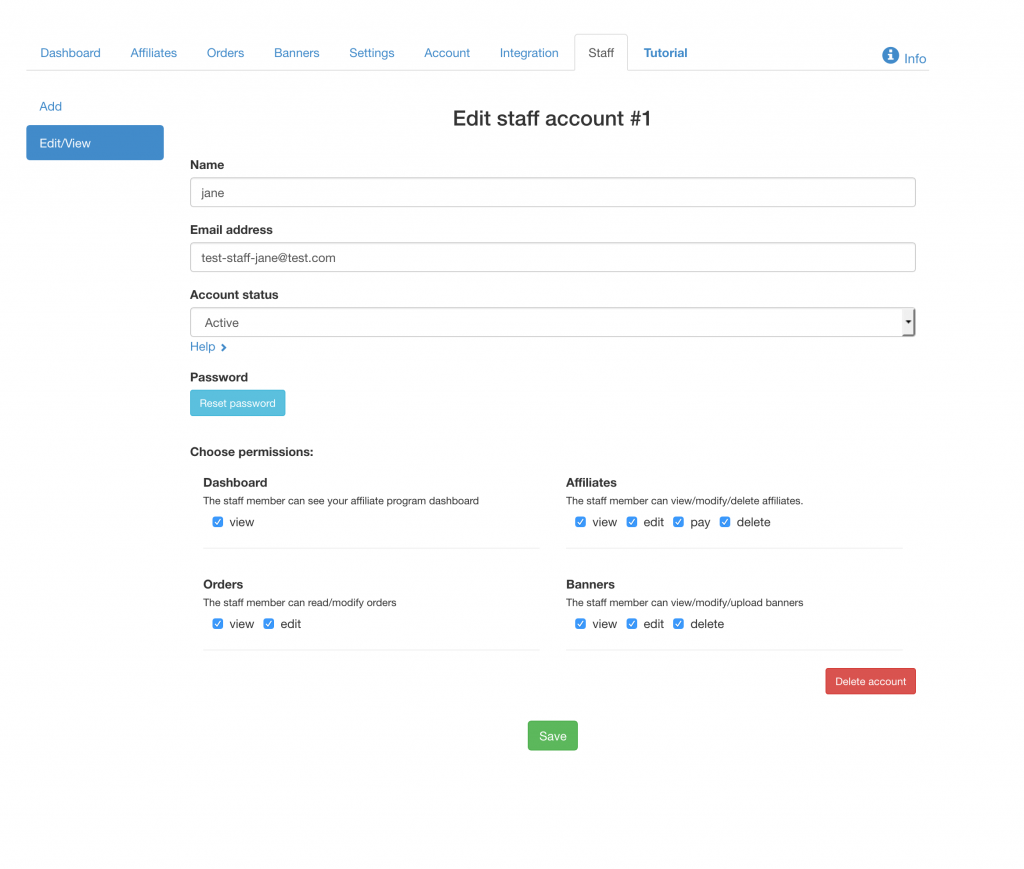
YES! Thank you so much for creating this addition. Splitting time between employees needing to use the Login has been a constant issue. We are very pleased to see this feature added to the program. Thank you!
Really happy that you like the feature Benjamin!!! 🙂
When I access the site on mobile and login with staff account created, I cannot scroll to banners or info pages. It always remains on account page. [iphone iOs 11.4.1]
Hi Amy, sorry about this. We have checked the issues and it should be fixed now. Can you check ?
YES! Stellar customer support as always. It’s now working fine.
Great to hear that! 🙂
Can staff accounts be granted access to Settings? It seems that my staff cannot. If that’s not currently an option, can that be an added feature?
At this time staff accounts cannot access settings.
Hi, The staff logins have a different dashboard panel without access to affiliate tracking and coupon info.
Is it possible to provide staff accounts with his extra access and control?
Unfortunately, staff accounts are not able to have access to the settings.