Hi to all
this week we released another major feature: purchase tracking via client’s e-mail.
This means that when you enable this feature, you can associate client’s email with your affiliate and when that email is used in a purchase (it doesn’t matter if the client used a coupon code or clicked on a affiliated link), that purchase will be associated with the affiliate and he will get commission for it.
To setup this feature, you need first to enable it from the Settings page
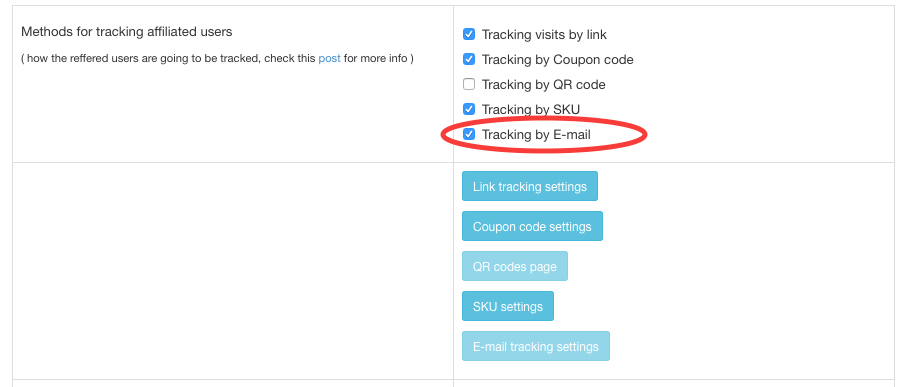
then click the “Save changes” button. After this, the blue button “E-mail tracking settings” will be active. Clicking on it you will see the following page:
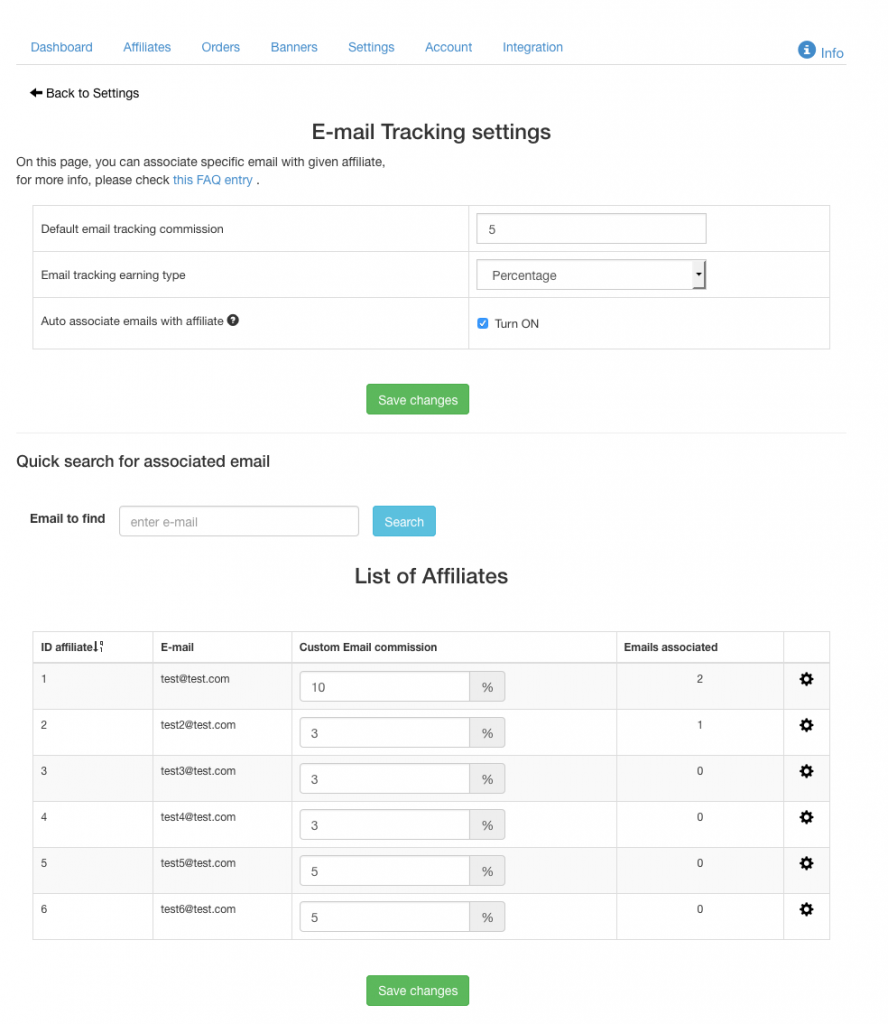
On that page there are 3 major sections:
– the one at the top: here you will find the major settings for these feature. The default commission which will be used when calculating the earnings for purchase referred via email tracking and the type of the commission – percentage or flat.
Important feature is the ability to auto associate emails with affiliate, this means that when new referred purchase comes via the other tracking methods – link, qr or coupon code, the app will take the client’s email from that order and auto associate it with the referring affiliate.
– the middle one: here you can fast search for given email. The search will return the ID of the affiliate with which this email is associated or error when this email is not associated.
– the bottom section: here you can see a table with your affiliates and you can set custom email commission for each of them and by clicking on the cog wheel at the right you can add/edit the emails associated with the affiliate.
The page for add/edit of emails looks like this:
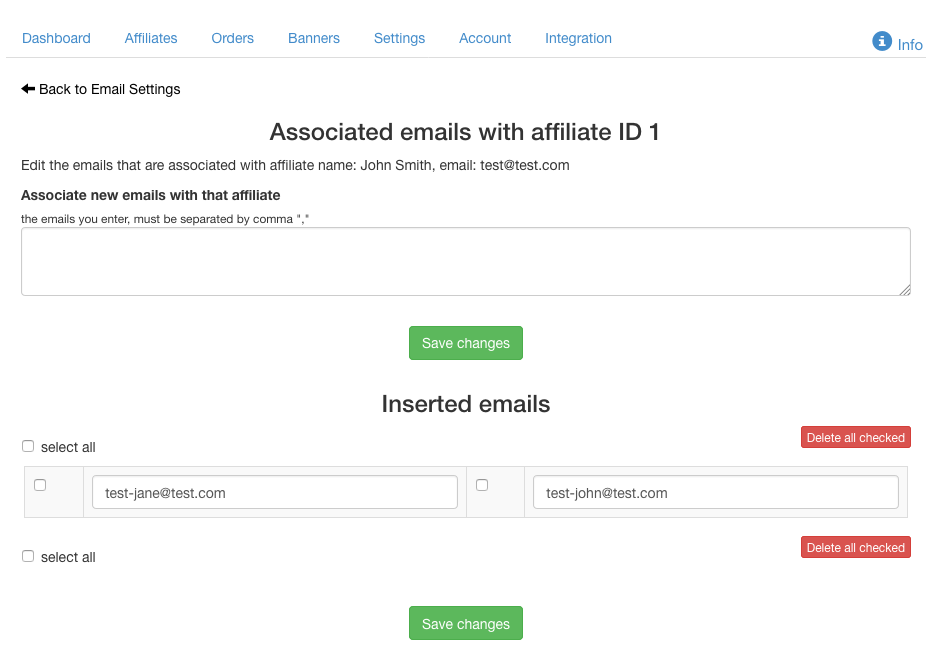
in the text area at the beginning of the page you can add single or multiple emails which will be associated with the chosen affiliate.
In the table at the bottom you will see all of the currently associated emails. You can edit the email or delete it.
We hope that this feature will help you with your programs!

One thought on “New feature: tracking by client’s e-mail”