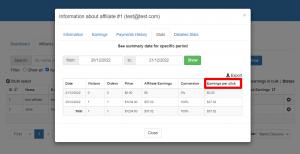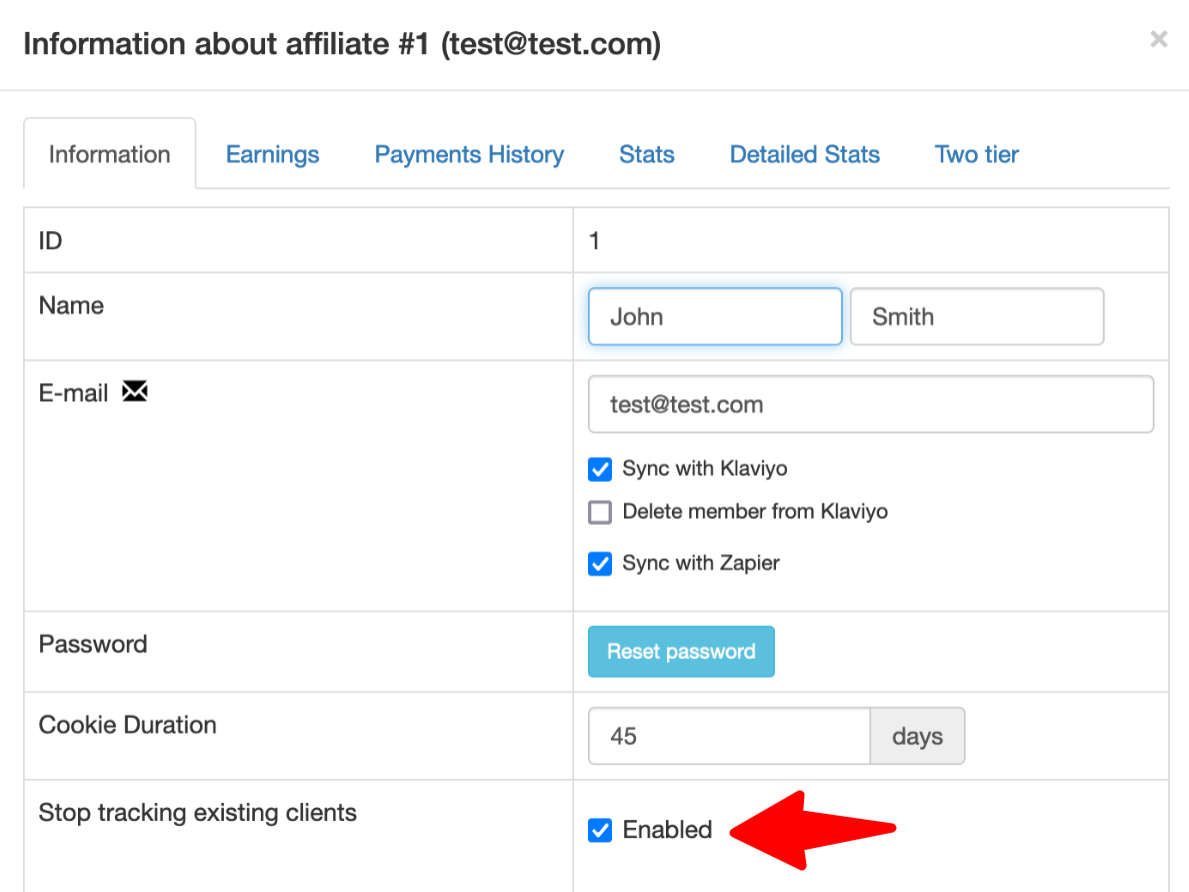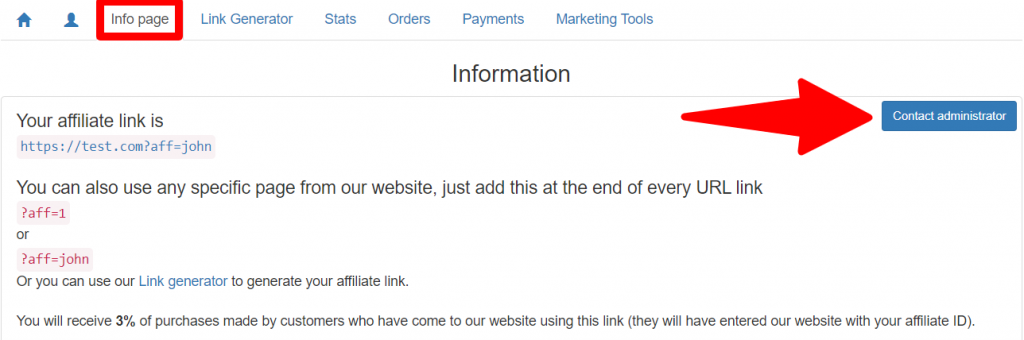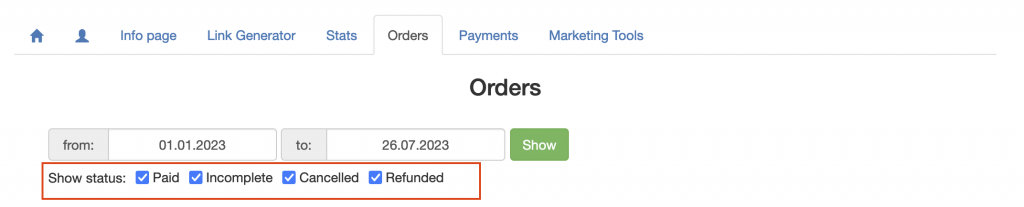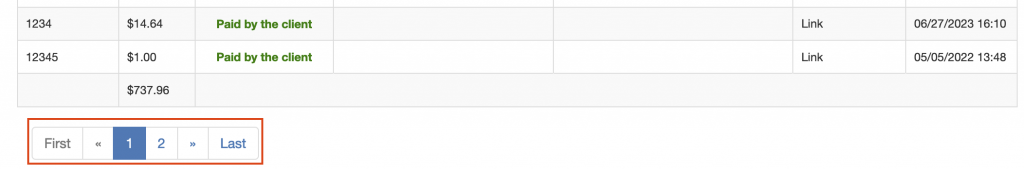-
Greek language is now supported.
Greetings to all of our users in Greece. We are always working towards the support of new languages so this is your turn. Just go to Settings -> Customization -> “Translate the affiliate’s panel to” and Greek is available for you to select.
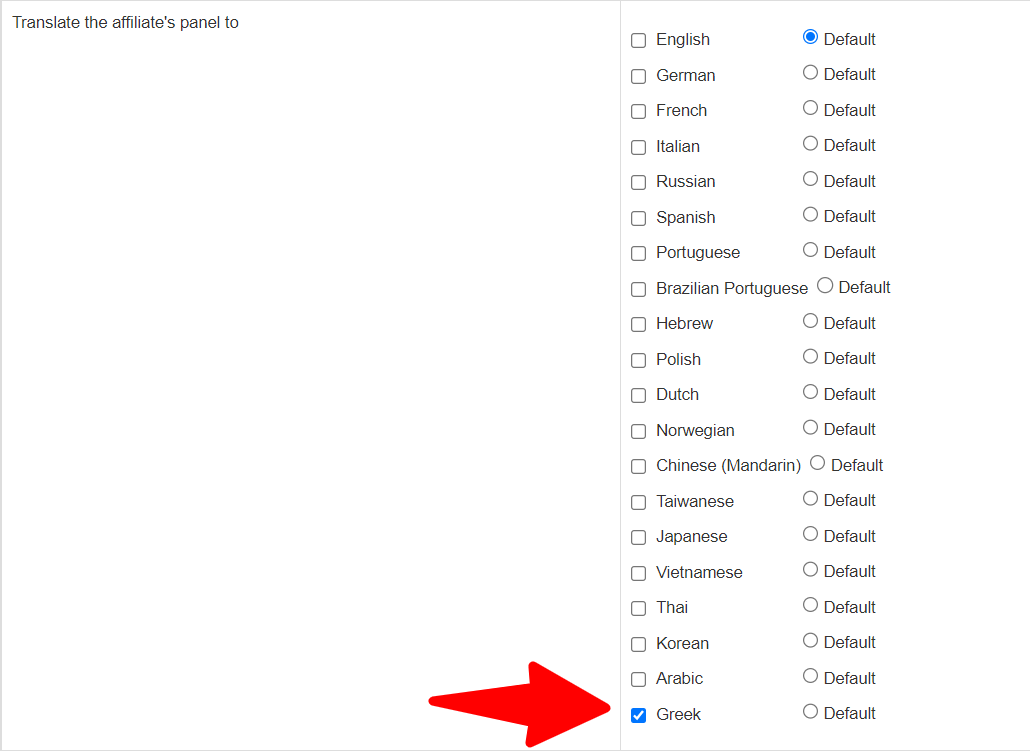
-
The “Earnings per click” column is now visible from the referred visitors reports for both affiliates and admins.
The earnings per click is a very interesting indicator and is directly available for both admins and affiliates to be aware of overall performance.
In case you’re not familiar with it: calculates all of the commission earned divided by the number of clicks/visitors the affiliate has brought to your website. This could be incredibly helpful for your strategy by identifying the affiliates that have the biggest impact on your program. -
For Shopify stores, the admins can choose to enable the “Stop the tracking of existing customers” only for certain affiliates. It can be enabled for all or only for chosen affiliates based on your preferences.
You can find this under Settings->Tracking->Stop the tracking of existing customers
Once you enter the setup we start with clicking on the button to grant Affiliatly the additional permissions for this feature following the advice from the note that appears at the top.
Next, you choose the tracking methods that this feature would apply to.
Then you have to make a choice: enable for all affiliates or just for selected affiliates? At this point we’ll go with all so the last thing to do would be not forgetting to save these settings.
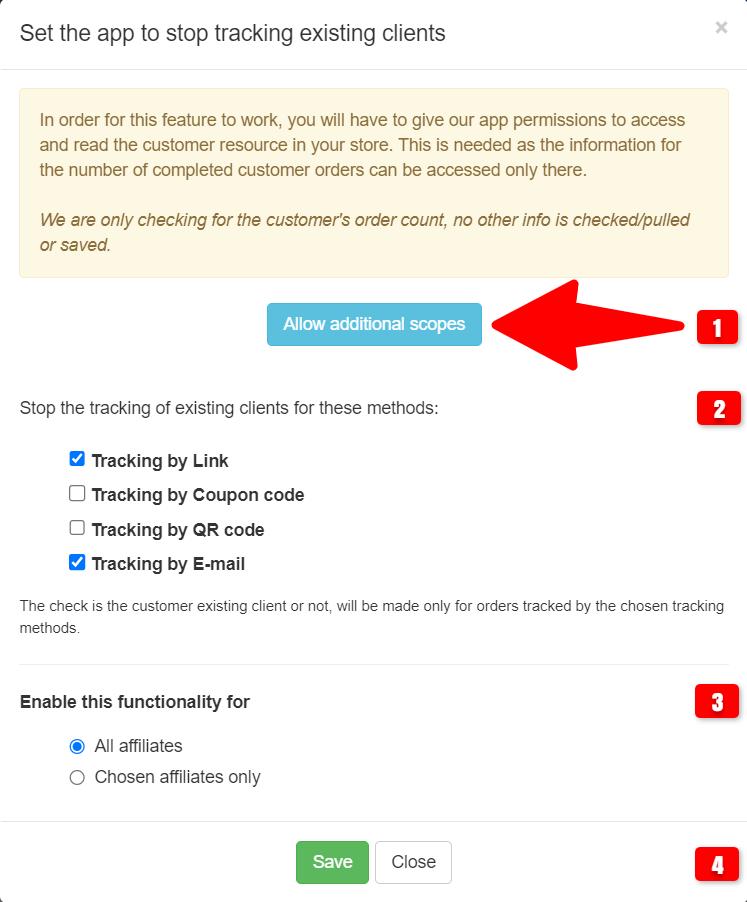
After choosing either way and saving your settings make sure you see the confirmation message:
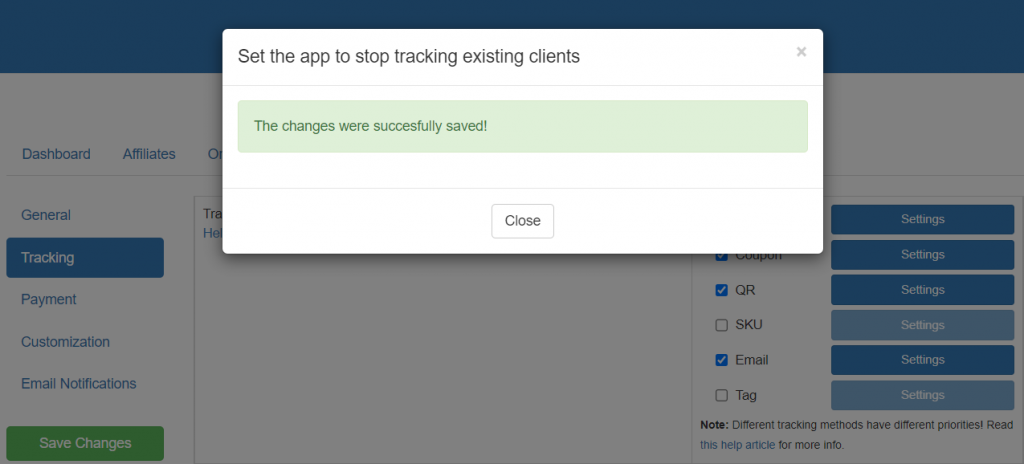
Now, in case you chose to use this setting for “Only chosen affiliates” you’ll need to go to the affiliates tab and for each of the affiliates you want to apply this settings, go to their details and mark the checkbox for “Stop tracking existing clients”Important note: this feature is still on beta state and it’s not enabled to all users. If you find it valuable and would like to be one of the early adopters just send us an email.
-
New button available to affiliates: “Contact administrator”
Whenever there’s an issue to resolve the first recommended action is to communicate with the administrator of the affiliate marketing program. As an improvement to our users experience the button is easily accessible to all affiliates so they just click on it and will open their email client to send their message.
-
Order status in the filter row for page Orders in the affiliate panel
We wanted to bring you better ways to filter the orders list so here’s the new “Show status” row that lets you select which of the status you’re interested to see on the list for a more comfortable navigation on your search.
-
Pagination in page Orders in the affiliate panel
Another usability improvement from our side to easily navigate between the orders of an affiliate. You can navigate using the arrows to go to the “previous” and “next” page and in case there are many pages the “first” and “last” buttons are also available to you.